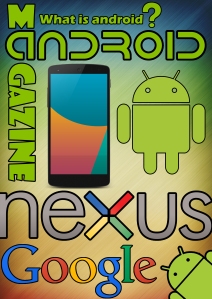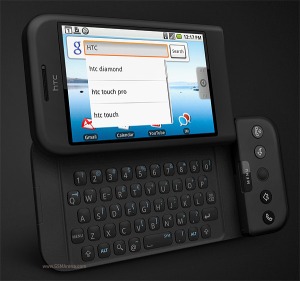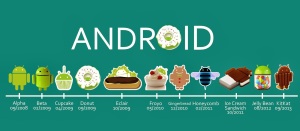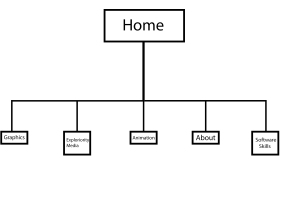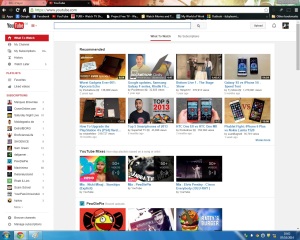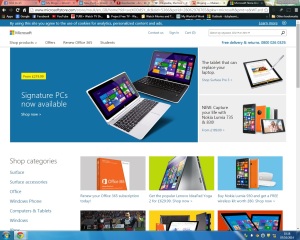Android Research(Content)
 Android Research:
Android Research:
Android is a mobile operating system (OS) based on the Linux kernel and currently developed by Google With a user interface based on direct manipulation, Android is designed primarily for touchscreen mobile devices such as smartphones and tablet computers, with specialized user interfaces for televisions (Android TV), cars (Android Auto), and wrist watches (Android Wear). The OS uses touch inputs that loosely correspond to real-world actions, like swiping, tapping, pinching, and reverse pinching to manipulate on-screen objects, and a virtual keyboard. Despite being primarily designed for touchscreen input, it also has been used in game consoles, digital cameras, regular PCs (e.g. the HP Slate 21) and other electronics.
Android is the most widely used mobile OS and, as of 2013, the highest selling OS overall. Android devices sell more than Microsoft Windows, iOS, and Mac OS X devices combined, with sales in 2012, 2013 and 2014close to the installed base of all PCs. As of July 2013 the Google Play store has had over one million Android applications (“apps”) published, and over 50 billion applications downloaded.A developer survey conducted in April–May 2013 found that 71% of mobile developers develop for Android. At Google I/O 2014, the company revealed that there were over one billion active monthly Android users, up from 538 million in June 2013.
Android’s source code is released by Google under open source licenses, although most Android devices ultimately ship with a combination of open source and proprietary software, including proprietary software developed and licensed by Google.Initially developed by Android, Inc., which Google backed financially and later bought in 2005,Android was unveiled in 2007 along with the founding of the Open Handset Alliance—a consortium of hardware, software, and telecommunication companies devoted to advancing open standards for mobile devices.
Android is popular with technology companies which require a ready-made, low-cost and customizable operating system for high-tech devices. Android’s open nature has encouraged a large community of developers and enthusiasts to use the open-source code as a foundation for community-driven projects, which add new features for advanced users or bring Android to devices which were officially released running other operating systems. The operating system’s success has made it a target for patent litigation as part of the so-called “smartphone wars” between technology companies.
Front Cover:
Page 1. Introduction
Context
- The Creation And History Of Android OS
- Application To Technology
- Devices
- Interface
- Applications
- Versions
- Not just phones
Page 2. The Creation And history Of Android OS
Android, Inc. was founded in Palo Alto, California in October 2003 by Andy Rubin (co-founder of Danger), Rich Miner(co-founder of Wildfire Communications, Inc.), Nick Sears (once VP at T-Mobile), and Chris White (headed design and interface development at WebTV) to develop, in Rubin’s words, “smarter mobile devices that are more aware of its owner’s location and preferences”. The early intentions of the company were to develop an advanced operating system for digital cameras. Though, when it was realized that the market for the devices was not large enough, the company diverted its efforts toward producing a smartphone operating system that would rival Symbian and Microsoft Windows Mobile.Despite the past accomplishments of the founders and early employees, Android Inc. operated secretly, revealing only that it was working on software for mobile phones. That same year, Rubin ran out of money.Steve Perlman, a close friend of Rubin, brought him $10,000 in cash in an envelope and refused a stake in the company.
Page 3. Google
Google acquired Android Inc. on August 17, 2005; key employees of Android Inc., including Rubin, Miner, and White, stayed at the company after the acquisition. Not much was known about Android Inc. at the time, but many assumed that Google was planning to enter the mobile phone market with this move. At Google, the team led by Rubin developed a mobile device platform powered by the Linux kernel. Google marketed the platform to handset makers and carriers on the promise of providing a flexible, upgradable system. Google had lined up a series of hardware component and software partners and signaled to carriers that it was open to various degrees of cooperation on their part.[34][35][36]
Speculation about Google’s intention to enter the mobile communications market continued to build through December 2006. An earlier prototype codenamed “Sooner” had a closer resemblance to a BlackBerry phone, with no touchscreen, and a physical, QWERTY keyboard, but was later re-engineered to support a touchscreen, to compete with other announced devices such as the 2006 LG Prada and 2007 Apple iPhone. In September 2007, Information Week covered an conclusive study reporting that Google had filed several patent applications in the area of mobile telephony.
Page 4. Application To Technology
On November 5, 2007, the Open Handset Alliance, a consortium of technology companies including Google, device manufacturers such as HTC, Sony and Samsung, wireless carriers such as Sprint Nextel and T-Mobile, and chipset makers such as Qualcomm and Texas Instruments, unveiled itself, with a goal to develop open standards for mobile devices. That day, Android was unveiled as its first product, a mobile device platform built on the Linux kernel version 2.6.25. The first commercially available smartphone running Android was the HTC Dream, released on October 22, 2008.
Page 5. Devices
In 2010, Google launched its Nexus series of devices – a line of smartphones and tablets running the Android operating system, and built by manufacturing partners. HTC collaborated with Google to release the first Nexus smartphone,the Nexus One. Google has since updated the series with newer devices, such as the Nexus 5 phone (made by LG) and the Nexus 7 tablet (made by Asus). Google releases the Nexus phones and tablets to act as their flagship Android devices, demonstrating Android’s latest software and hardware features. On March 13, 2013 Larry Page announced in a blog post that Andy Rubin had moved from the Android division to take on new projects at Google. He was replaced by Sundar Pichai, who also continues his role as the head of Google’s Chrome division, which develops Chrome OS.
Page 6. Interface
Android’s default user interface is based on direct manipulation, using touch inputs, that loosely correspond to real-world actions, like swiping, tapping, pinching, and reverse pinching to manipulate on-screen objects, and a virtual keyboard.The response to user input is designed to be immediate and provides a fluid touch interface, often using the vibration capabilities of the device to provide haptic feedback to the user. Internal hardware such as accelerometers, gyroscopes andproximity sensors are used by some applications to respond to additional user actions, for example adjusting the screen from portrait to landscape depending on how the device is oriented, or allowing the user to steer a vehicle in a racing game by rotating the device, simulating control of a steering wheel.
Page 7 Applications
Applications (“apps”), that extend the functionality of devices, are written primarily in the Java programming language(without the usual “write once, run anywhere” claim of the Java platform) using the Android software development kit (SDK). The SDK includes a comprehensive set of development tools, including a debugger, software libraries, a handset emulator based on QEMU, documentation, sample code, and tutorials. The officially supported integrated development environment (IDE) is Eclipse using the Android Development Tools (ADT) plugin. Other development tools are available, including a Native Development Kit for applications or extensions in C or C++, Google App Inventor, a visual environment for novice programmers, and various cross platform mobile web applications frameworks. In January 2014, Google unveiled an Apache Cordova–based framework for porting Chrome HTML 5 applications to Android, wrapped in a native application shell.[66]
Android has a growing selection of third-party applications, which can be acquired by users by downloading and installing the application’s APK file, or by downloading them using an application store program that allows users to install, update, and remove applications from their devices. Google Play Store is the primary application store installed on Android devices that comply with Google’s compatibility requirements and license the Google Mobile Services software. Google Play Store allows users to browse, download and update applications published by Google and third-party developers; As of July 2013, there are more than one million applications available for Android in Play Store. As of May 2013, 48 billion applications have been installed from Google Play Store and in July 2013, 50 billion applications were installed. Some carriers offer direct carrier billing for Google Play application purchases, where the cost of the application is added to the user’s monthly bill.
Due to the open nature of Android, a number of third-party application marketplace also exist for Android, either to provide a substitute for devices that are not allowed to ship with Google Play Store, provide applications that cannot be offered on Google Play Store due to policy violations, or for other reasons. Examples of these third-party stores have included the Amazon Appstore, GetJar, and SlideMe. F-Droid, another alternative marketplace, seeks to only provide applications that are distributed under free and open source licenses
Page 8. Versions
Page 9. Development
Android is developed in private by Google until the latest changes and updates are ready to be released, at which point the source code is made available publicly. This source code will only run without modification on select devices, usually the Nexus series of devices. The source code is, in turn, adapted by OEMs to run on their hardware. Android’s source code does not contain the often proprietary device drivers that are needed for certain hardware components.
The green Android logo was designed for Google in 2007 by graphic designer Irina Blok. The design team was tasked with a project to create a universally identifiable icon with the specific inclusion of a robot in the final design. After numerous design developments based on science-fiction and space movies, the team eventually sought inspiration from the human symbol on restroom doors and modified the figure into a robot shape. As Android is open-sourced, it was agreed that the logo should be likewise, and since its launch the green logo has been reinterpreted into countless variations on the original design.
Page 10. Not Just Phones
The open and customizable nature of Android allows it to be used on other electronics aside from smartphones and tablets, including laptops and netbooks, smartbooks, smart TVs (Android TV, Google TV) and cameras (E.g. Galaxy Camera). In addition, the Android operating system has seen applications on smart glasses (Google Glass), smartwatches,headphones,car CD and DVD players,mirrors, portable media players, landline and Voice over IP phones. Ouya, a video game console running Android, became one of the most successful Kickstarter campaigns, crowdfunding US$8.5m for its development,and was later followed by other Android-based consoles, such as Nvidia’s Shield Portable – an Android device in a video game controller form factor.
In 2011, Google demonstrated “Android@Home”, a home automation technology which uses Android to control a range of household devices including light switches, power sockets and thermostats. Prototype light bulbs were announced that could be controlled from an Android phone or tablet, but Android head Andy Rubin was cautious to note that “turning a lightbulb on and off is nothing new”, pointing to numerous failed home automation services. Google, he said, was thinking more ambitiously and the intention was to use their position as a cloud services provider to bring Google products into customers’ homes.
Parrot unveiled an Android-based car stereo system known as Asteroid in 2011, followed by a successor, the touchscreen-based Asteroid Smart, in 2012. In 2013, Clarion released its own Android-based car stereo, the AX1. In January 2014 at Consumer Electronics Show, Google announced the formation of the Open Automotive Alliance, a group including several major automobile makers (Audi, General Motors, Hyundai, and Honda) and Nvidia, which aims to produce Android-based in car entertainment systems for automobiles, “[bringing] the best of Android into the automobile in a safe and seamless way.”
On March 18, 2014, Google announced Android Wear, an Android-based platform specifically intended for smartwatches and other wearable devices; only a developer preview was made publicly available. This was followed by the unveiling of two Android Wear–based devices, the LG G Watch and Moto 360.
On June 25, 2014, at Google I/O, it was announced that Android TV, a Smart TV platform, is replacing the previously released Google TV. On June 26, 2014, Google announced Android Auto for the car.
Back Cover.
Android OS what is it and why does it matter. This magazine will explain what it is and everything else about it. The magazine will consist of different categories that relate to Android OS.